Don't Know How to Blog? Explaining Some Blog Features on Blogger.com
- Part 1: A 9/11/2008 Resolution: Start Your Own 9/11 Blog!
- Part 2: Why Should You Start a 9/11 Blog or Website? Understanding Page Rank
- Part 3: Don't Know How to Blog? Explaining Some Blog Features on Blogger.com
- Part 4: How Can You Expose the 9/11 Cover-up by Starting a Blog?
 By Arabesque
By ArabesqueIn this blog I will explain how to add a links list, menu list, the blog editor, commenting, HTML functionality, and creating RSS blog feeds.
In case you missed it, here is a quick video that explains how to setup a blogger.com blog:
How do I Add a Links List?
 Blogger.com has some very user-friendly commands that make setting up a blog and organizing it very easy. After setting up a blog and logging in, you can add a links list by editing “layout" from your dashboard. Layout can also be accessed as shown on the left. This video explains how to add a "link list" to the sidebar of your blog:
Blogger.com has some very user-friendly commands that make setting up a blog and organizing it very easy. After setting up a blog and logging in, you can add a links list by editing “layout" from your dashboard. Layout can also be accessed as shown on the left. This video explains how to add a "link list" to the sidebar of your blog:You can create multiple link lists. For example, on my blog, I have link lists for 9/11 sites and blogs. When you create lists and add-on elements to your blog, you can easily move them around by dragging them in the layout screen.
How Do I Create a Menu or List of Content on My Blog?
Let's say you have important articles, activism, videos, etc. that you want to permanently highlight on your blog. Normally, when you post on your blog, new entries "push" older ones below. By creating a sidebar that permanently links to material you want to highlight, this content will be easily retrievable and permanently visible.
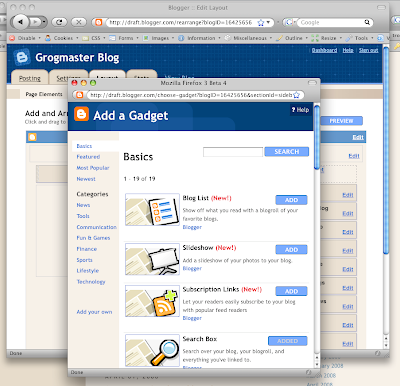 There are two main ways to do this. From the layout screen, you can select either the "text" or "list" options from the "add a gadget" icon.
There are two main ways to do this. From the layout screen, you can select either the "text" or "list" options from the "add a gadget" icon.Text:
Using the text gadget allows you to create whatever text you want, add hyperlinks, etc. This is just like a text editor like Microsoft Word. When you post articles on your blog, each blog will have its own address, which means you can directly link to these pages on your sidebar. Add text and a hyperlink (like this) and important content is highlighted on your blog sidebar after you save your changes.
List:
The "list" gadget allows you to create a list of items. This video explains:

How Do I Control Blog Comments?
Comments on blogs can be allowed, moderated, or not allowed.
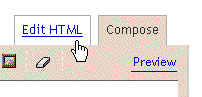 How Do I Use the Blog Editor?
How Do I Use the Blog Editor?The Blogger.com help website explains some of the function of their blog editor and the three modes of editing:
Blogger's post editor has three modes:
* Compose: a wysiwyg mode where you manipulate text with formatting buttons
* Edit HTML: a raw mode where you edit the html manually
* Preview: renders a full-body preview of the post, including its Title, links and images
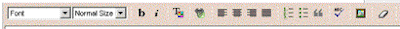 The "what you see is what you get" (or wysiwyg) editor is like a typical, Microsoft Word text editor.
The "what you see is what you get" (or wysiwyg) editor is like a typical, Microsoft Word text editor.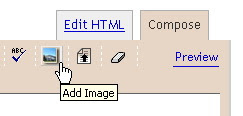 A good tutorial for the functions can be found at Waynejohn.com.
A good tutorial for the functions can be found at Waynejohn.com.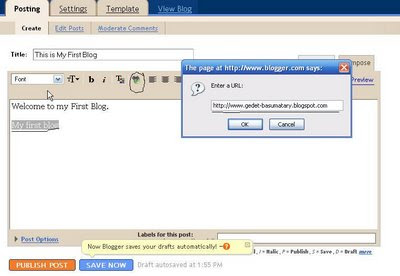 The most important functions are for posting images and adding hyperlinks.
The most important functions are for posting images and adding hyperlinks.How Do I Add Add Third-Party Functionality or Other Code to Your Blog?
Let's say you want to add a website counter to track visitors or add a banner. For example, the truthaction.org forum has a new banner. How can I add this to the side of my blog? With the layout tab, select "add a gadget" and choose "HTML/JavaScript". Copy the HTML code and paste it into the box provided:

The banner should work.
Creating a Blog List: Promoting other 9/11 blogs
This video explains how to add a blog list on your blogger.com blog.
Why is this useful? You can promote the latest content from other 9/11 bloggers on your blog automatically. Of course, there are many excellent 9/11 bloggers out there and you'll want to promote their content on your site.
My blog currently has a blog list so you can see an example.
http://arabesque911.blogspot.com/
As an added benefit, google values websites that update their content more than sites that do not. By having a blog list that updates, you are in fact increasing the visibility of your blog in search rankings (as well as the other 9/11 sites that you link to), because google values sites that update regularly.
In order to add sites to this list, you will need to find their feed address. What is this?
A site feed is a machine-readable representation of your blog that can be picked up and displayed on other web sites and information aggregation tools.Almost every blog has an RSS feed. You'll have to find this address which is usually somewhere on a sidebar or the bottom of the blog in most cases. For example, on the bottom of my blog you find:
Subscribe to: Posts (Atom)If you want to add a blog to your blog list, you will need to copy the RSS feed address. For example: http://arabesque911.blogspot.com/feeds/posts/default
How do I add an RSS feed from 911blogger?
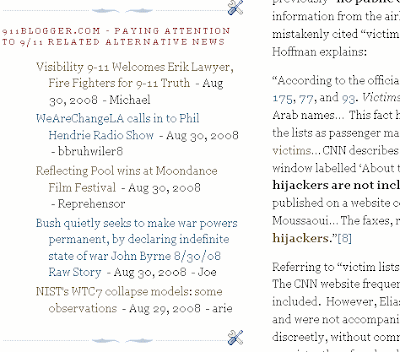 Let's say you want to promote the latest front page stories from 911blogger.com on your blog. On the left side of my blog, I have the latest stories from 911blogger.com. How can you do this?
Let's say you want to promote the latest front page stories from 911blogger.com on your blog. On the left side of my blog, I have the latest stories from 911blogger.com. How can you do this? After logging in to blogger.com and going to your blog layout, select add a gadget. From this list, select "feed".
The RSS address for 911blogger is http://www.911blogger.com/rss.xml
Add this address to the feed gadget and now you can promote the latest 911blogger stories on your blog.
As I explained, one of the important reasons for starting your own blog is that by linking to 9/11 sites like 911truth.org and 911blogger.com, you are increasing their visibility and the number of people who visit these sites.






